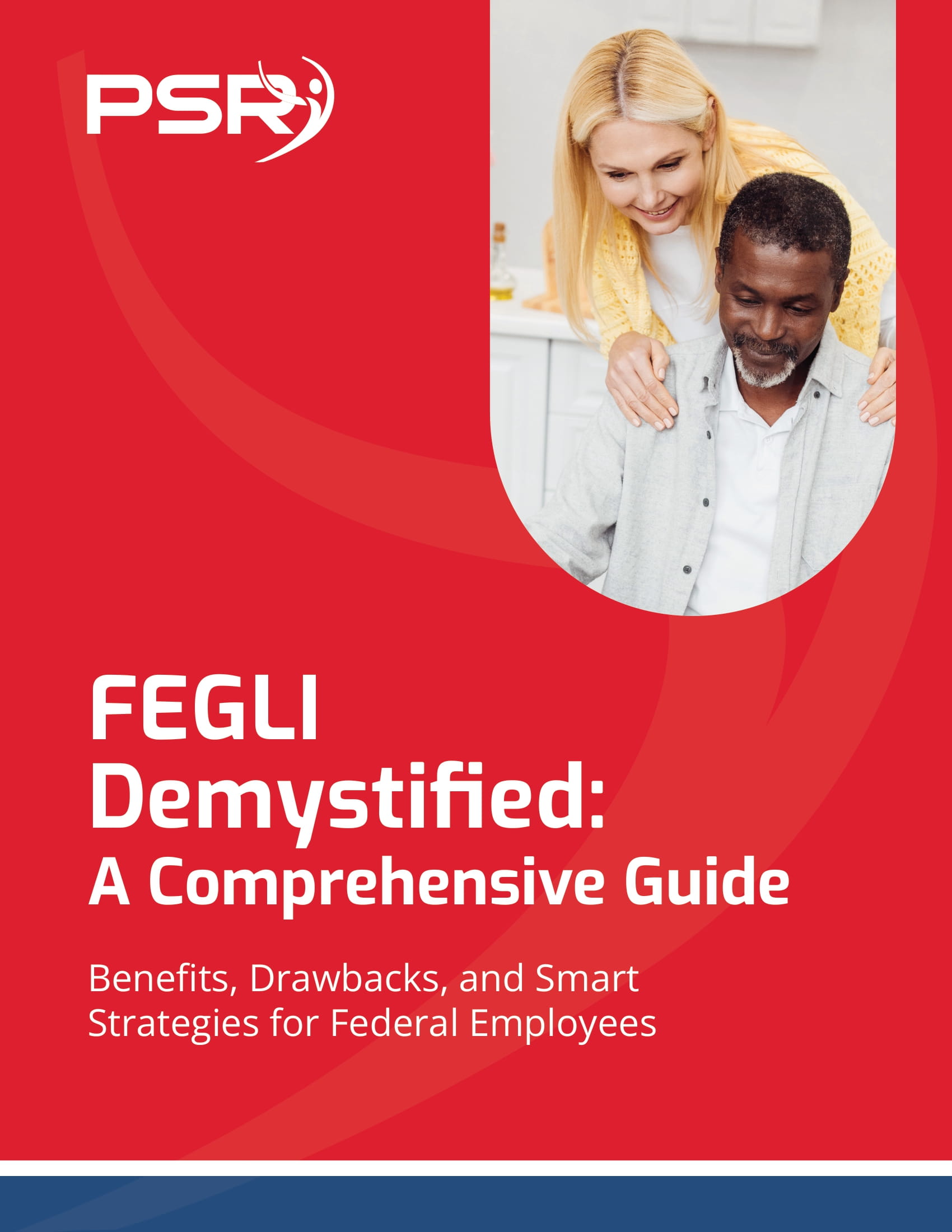Change of Address Through USPS LiteBlue
Making sure you maintain up-to-date contact information with your employer is incredibly important. For Postal Employees updating this information can take place 24 hours a day 7 days a week through USPS LiteBlue (www.liteblue.usps.com). In addition to your address, Postal employees may also be able to update their phone numbers and emergency contacts through the USPS LiteBlue website.
You will need to have your Employee ID and USPS PIN to access USPS LiteBlue
- Also Read: Divorce and Your Federal Pension—What Happens When You Split Assets and How It Could Affect Your TSP
- Also Read: What Happens to Your Federal Benefits After Divorce? Here’s the Lowdown
- Also Read: The Best FEHB Plans for 2025: Which One Fits Your Lifestyle and Budget the Best?
To update your own information, select the “Edit” button and follow the prompts. Make sure you save any changes and confirm the changes you made are correct and saved within the system before you leave the site.
You can also change your mailing address by mail.
Send the P.S Form 1216, (USPS Change of Address form) to the address below:
HRSSC / COMPESATION & BENEFITS
PO BOX 970400
GREENSBORO, N.C
27497-0400, USA
By Phone
- Call HRSSC phone number (877) 477-3273
- Follow the prompts to be able speaking to someone that would assist you.