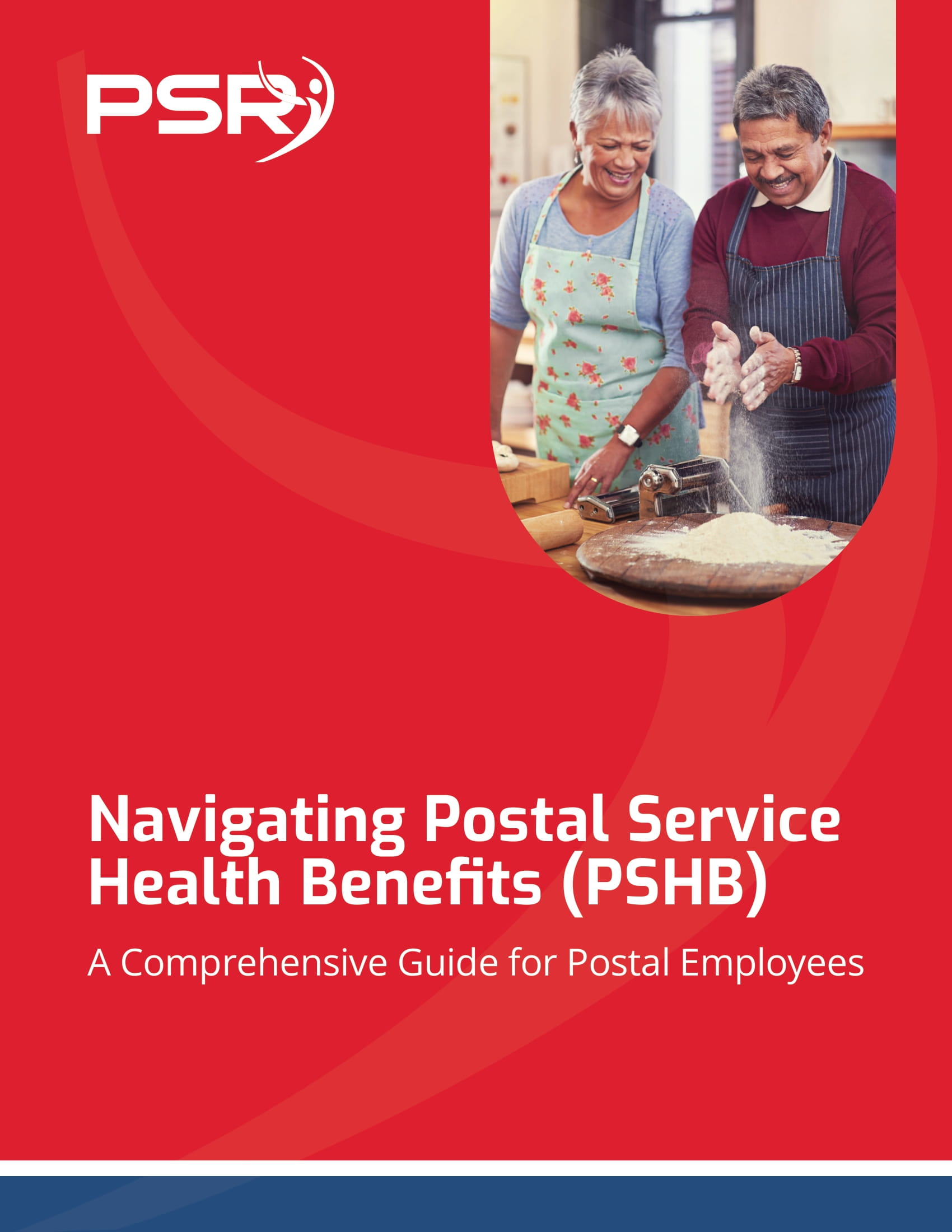Free money—that’s the key advantage to using the Blended Retirement System (or BRS, for short) for people in the military and the federal government. Every time a person contributes to their Thrift Savings Plan (TSP) retirement account, the service matches it up to five percent of the pay.
What members don’t realize is that these are not automatic contributions when they opt into the BRS. Instead, they need to choose them. If a person skips this steps, they’re losing hundreds of dollars each year.
Service members are encouraged to contribute at least five percent of their pay to ensure they get the full match available to them through the Blended Retirement System. An E-2 will provide about $90 a month at five percent. If they opt into the BRS, the service sets up to TSP account and will immediately contribute one percent of the basic pay. The other four percent added depends on what the person does.
- Also Read: The Best FEHB Plans for 2025: Which One Fits Your Lifestyle and Budget the Best?
- Also Read: Special Retirement Options for FAA and LEO Employees: Are You Taking Advantage of What’s Available?
- Also Read: Federal Employee Benefits You Didn’t Know Could Give Your Wallet a Serious Boost in Retirement
It should not take more than five minutes to set up the contribution. You log into the payroll system to attain the earned benefit. You need to decide if you want a traditional contribution or a Roth one. Pick the contribution amount you feel comfortable with, but contribute the minimum five percent to get the full match of your military service – Air Force, Army, Marines, and Navy (be it active or reserve).
Be sure to use the myPay to send the contributions to your TSP account.
• When you log into the myPay program, go to Traditional TSP and Roth TSP.
• From there, you’ll see two columns – Contributions from Roth TSP and Contributions from Traditional TSP. Choose which one you want or both of them.
• Choose the percentage you want to save from your basic, incentive, bonus and special pay.
• Hit Save at the bottom of the screen. If you need additional help, be sure to call 1-888-332-7411.
Remember, the only way you’ll get the full matching amount from your service is to contribute at least five percent of the basic pay.
• Now go into Direct Access. You go to the Employee Page and click More under Tasks.
• Choose your Thrift Savings Plan, which lets you see how much you’re saving right now. If no contributions are being made to your TSP account, you need to begin with the Traditional TSP Base Pay.
• Another screen will appear, and you need to choose Edit, giving it percentages of the base pay you’d like to contribute. Be sure to use Before Tax if making traditional contributions and After-Tax if you’re making Roth contributions.
• Hit Save and Okay when a confirmation page pop-ups.