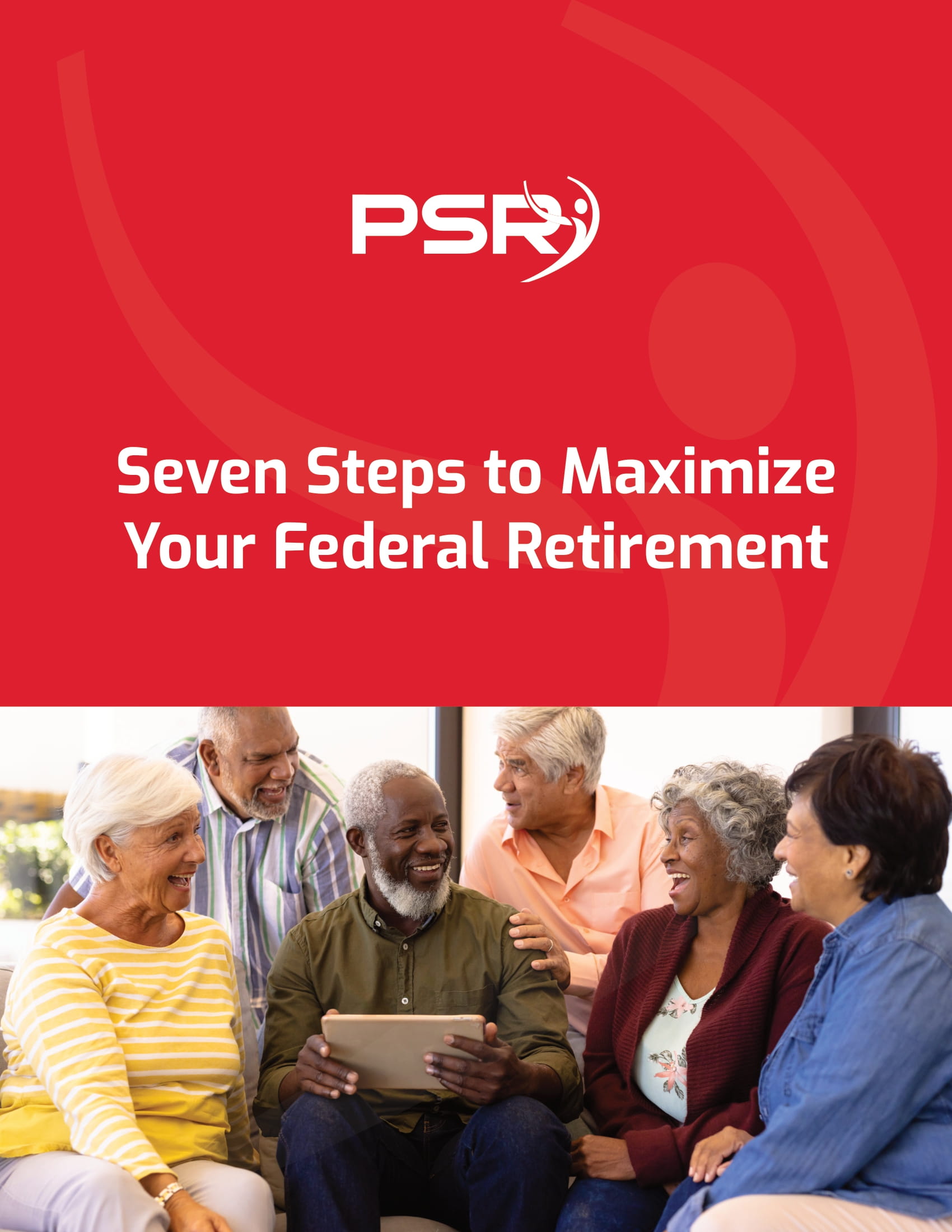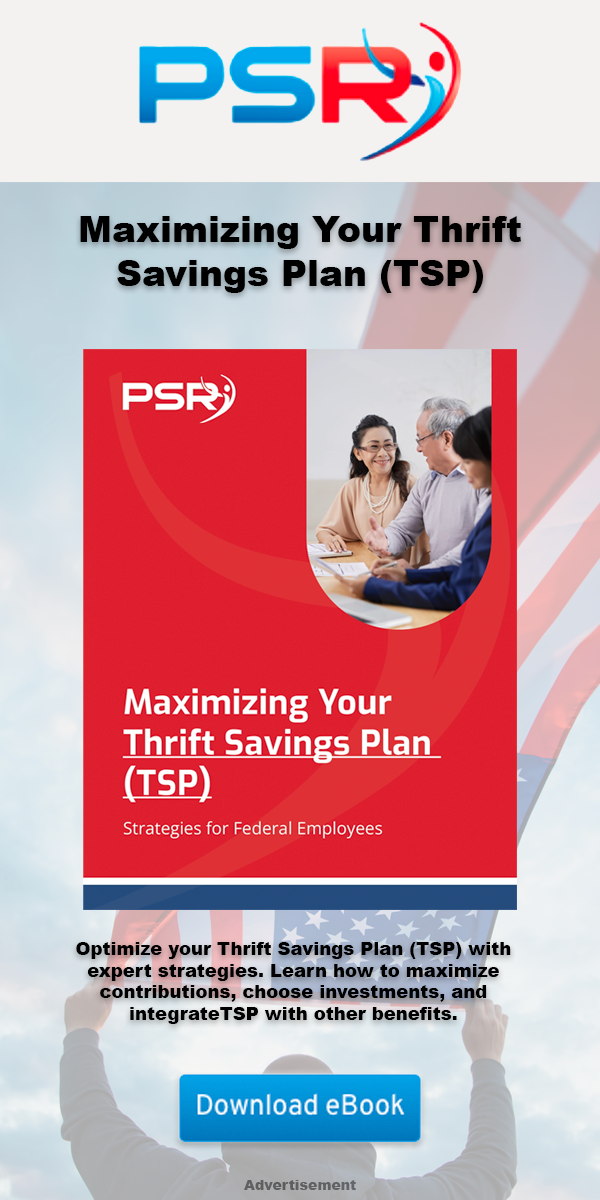Key Takeaways:
- The OPM (Office of Personnel Management) Comparison Tool is an essential resource for federal employees and retirees to evaluate and select the best FEHB (Federal Employees Health Benefits) plan.
- Understanding how to use this tool effectively can help you compare plan options based on premiums, coverage, provider networks, and other critical factors.
Using the OPM Comparison Tool to Choose the Best FEHB Plan
Choosing the right FEHB plan for yourself and your family can be a daunting task given the variety of options available. The Office of Personnel Management
- Also Read: Divorce and Your Federal Pension—What Happens When You Split Assets and How It Could Affect Your TSP
- Also Read: What Happens to Your Federal Benefits After Divorce? Here’s the Lowdown
- Also Read: The Best FEHB Plans for 2025: Which One Fits Your Lifestyle and Budget the Best?
Step-by-Step Instructions for Using the OPM Comparison Tool
Accessing the Tool
- Visit the OPM Website: Start by visiting the official OPM website at www.opm.gov. Navigate to the FEHB section, where you will find the Comparison Tool.
- Locate the Comparison Tool: Typically, the Comparison Tool is available under the “Health” or “Insurance” sections. Look for links related to “Compare Health Plans” or “FEHB Plan Comparison Tool.”
Input Your Information
- Enter Your Zip Code: The tool will prompt you to enter your zip code. This ensures that the comparison includes plans available in your geographic area.
- Select Your Employment Status: Choose whether you are an active federal employee, a retiree, or an annuitant. Your status can affect the plans and premiums available to you.
Choose Comparison Criteria
- Select Plan Types: You can choose to compare different types of plans, such as HMO (Health Maintenance Organization), PPO (Preferred Provider Organization), or high-deductible plans. Select the types that interest you.
- Set Coverage Options: Indicate whether you are looking for individual coverage or family coverage. The tool will adjust the results based on your selection.
- Adjust Additional Filters: Use additional filters to narrow down the options. These may include specific benefits, provider networks, and other preferences.
Review and Compare Plans
- Generate Comparison: Once you have input all the necessary information, click the button to generate the comparison. The tool will display a list of plans that match your criteria.
- Analyze the Results: Review the plans side-by-side, comparing key aspects such as premiums, deductibles, out-of-pocket maximums, and specific benefits. Take note of any significant differences.
Print or Save Your Comparison
- Save Your Results: Many users find it helpful to print or save the comparison results for further review. The tool typically provides options to print or download the comparison.
Key Features of the OPM Comparison Tool: What to Look For
Premiums and Costs
One of the most critical factors in choosing a health plan is the cost. The OPM Comparison Tool provides detailed information on the premiums for each plan. Look for:
- Monthly Premiums: Compare the monthly premiums for individual and family coverage.
- Deductibles: Examine the annual deductibles you must pay before the plan starts to cover certain services.
- Out-of-Pocket Maximums: Review the maximum amount you would pay out-of-pocket in a year, which includes deductibles, copayments, and coinsurance.
Coverage Details
Understanding what each plan covers is essential. The tool provides comprehensive details on coverage, including:
- Preventive Services: Check if the plan covers routine check-ups, screenings, and immunizations.
- Specialty Care: Ensure the plan covers specialist visits, hospital stays, and surgeries.
- Prescription Drugs: Review the prescription drug coverage, including the formulary, copayments, and any restrictions.
Provider Networks
The network of doctors and hospitals that accept a plan is another crucial consideration. The Comparison Tool helps you:
- In-Network Providers: Identify the availability of in-network providers to minimize your costs.
- Out-of-Network Coverage: Understand the costs and coverage limitations for using out-of-network providers.
Additional Benefits
Some plans offer additional benefits that can be a deciding factor. Look for:
- Telehealth Services: Availability of virtual doctor visits and remote consultations.
- Wellness Programs: Access to wellness programs, including fitness discounts, smoking cessation programs, and weight management.
- Dental and Vision: Some FEHB plans include or offer optional dental and vision coverage.
Tips and Tricks for Maximizing the OPM Comparison Tool to Select the Best FEHB Plan
Prioritize Your Needs
When comparing plans, it’s essential to prioritize your and your family’s specific healthcare needs. Here are some tips:
- Identify Essential Services: Make a list of the healthcare services you use most frequently. Ensure the plans you consider provide comprehensive coverage for these services.
- Consider Chronic Conditions: If you or a family member has a chronic condition, prioritize plans that offer robust coverage for ongoing treatments and medications.
Evaluate Total Costs
Don’t just focus on premiums. Consider the total costs, including deductibles, copayments, and out-of-pocket maximums. A plan with a lower premium may have higher out-of-pocket costs, which could end up being more expensive if you require frequent medical care.
Use the Plan Brochures
While the Comparison Tool provides a high-level overview, reviewing the detailed plan brochures is crucial for understanding the nuances of each plan. These brochures can provide additional information on exclusions, limitations, and specific coverage details.
Check for Plan Changes
Health plans can change their benefits and costs from year to year. Make sure to check for any changes in the plans you are considering for the upcoming year. This information is usually available in the plan brochures or through the OPM website.
Contact Plan Representatives
If you have specific questions or need clarification on certain aspects of a plan, don’t hesitate to contact the plan’s customer service representatives. They can provide detailed information and help you make an informed decision.
Consult with HR or Benefits Specialists
Your agency’s HR or benefits specialists can offer valuable insights and guidance. They can help you understand the nuances of different plans and how they might fit your unique needs.
Plan Ahead for Open Season
Open Season is the designated period when you can make changes to your FEHB plan. Use the time leading up to Open Season to research and compare plans, so you’re prepared to make a decision when the window opens.
Review Annually
Even if you are satisfied with your current plan, it’s a good practice to review your options annually during Open Season. Changes in your health needs or plan benefits might warrant a switch to a different plan.
Conclusion
The OPM Comparison Tool is a powerful resource for federal employees and retirees to evaluate and select the best FEHB plan. By understanding how to use the tool effectively, analyzing key features, and prioritizing your healthcare needs, you can make an informed decision that provides the best coverage for you and your family. Regularly reviewing and updating your health plan ensures that you continue to receive optimal benefits as your healthcare needs evolve.