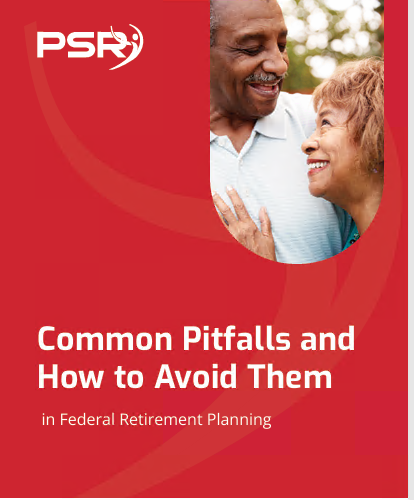ePAYROLL is another www.LiteBlue.usps.gov feature available to you through USPS LiteBlue ‘MY HR.’
- Also Read: 4 Things You Should Consider Before Deciding When to Start Your Social Security Payments
- Also Read: Are You Eligible for the Federal Employee Retirement System (FERS)? Find Out Here
- Also Read: Why TSP Withdrawal Options Might Be More Flexible Than You Think for Federal Retirees
The USPS LiteBlue ePayroll app is available to USPS employees 24 hours a day giving you immediate access to your earning statements. Employees can review their earning statements for up to 40 consecutive previous pay periods. (Don’t forget that your USPS LiteBlue access is removed once you separate from service).
Take the STAPLES® Survey – let your voice be heard.
Earnings statements on LiteBlue ePayroll is available the employee once new records are processed. The LiteBlue ePayroll statements provide more detail than traditional printed statements on processed allotments, benefit deductions, withholdings and leave balances. In addition LiteBlue ePayroll also provides the user with online guides so employees can better understand their earnings statements and all of the information contained within them.
“Go Green” with ePayroll
Employees who wish can also store their records electronically on their computers without the need to print out the statements themselves.
How to Access ePayroll (you have 3 ways):
· Go to www.LiteBlue.usps.gov
o Select the Employee Apps ‘carousel’ at the center of the home page.
· On LiteBlue;
o Select the My HR tab and then the “Find Employee Apps” section.
· On LiteBlue;
o Select the employee apps button near the bottom of the ‘My HR’ pages.
What can you do on LiteBlue?
Payroll:
Allotment and Net-to-Bank selections
e-Travel net-to-bank options
Make changes to your Federal W-4
Add, cancel or change your Savings Bond options
View up to 15 years of earnings W-2
Benefits:
Use PostalEase
Change your FEHB options
Enroll, change or cancel your Thrift Savings Plan contributions
You can only change, enroll or cancel your Thrift Savings Plan through LiteBlue. To make Thrift Savings Plan fund transfers, request a Thrift Savings Plan Loan or withdrawal and also view periodic Thrift Savings Plan statements please access your TSP.gov account directly.
Add, change or cancel your Thrift Savings Plan Catch-up contributions
Enroll in a Flexible Spending Account (FSA)
Request an Annual Leave Exchange
NOTE: These selections are typically made during Open Season – You should verify the dates for Open Season.
USPS employees will need their Employee ID and USPS PIN number in order to access LiteBlue. For further information on how to use LiteBlue click HERE.
Other LiteBlue Related Pages