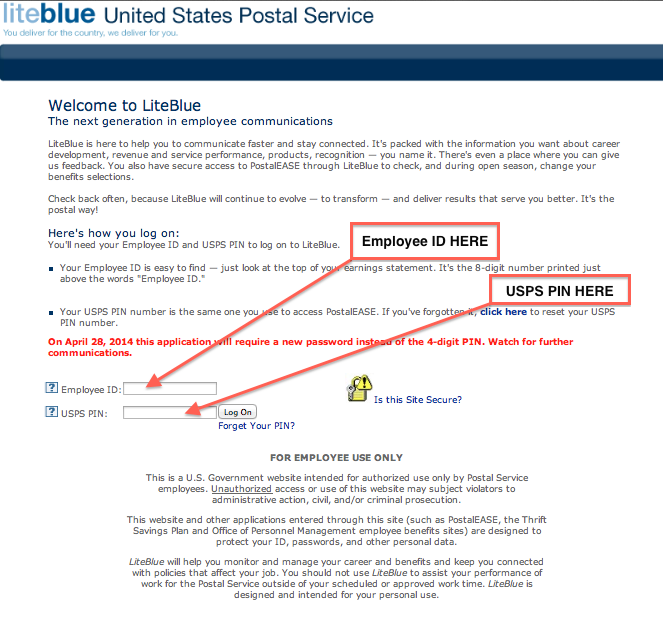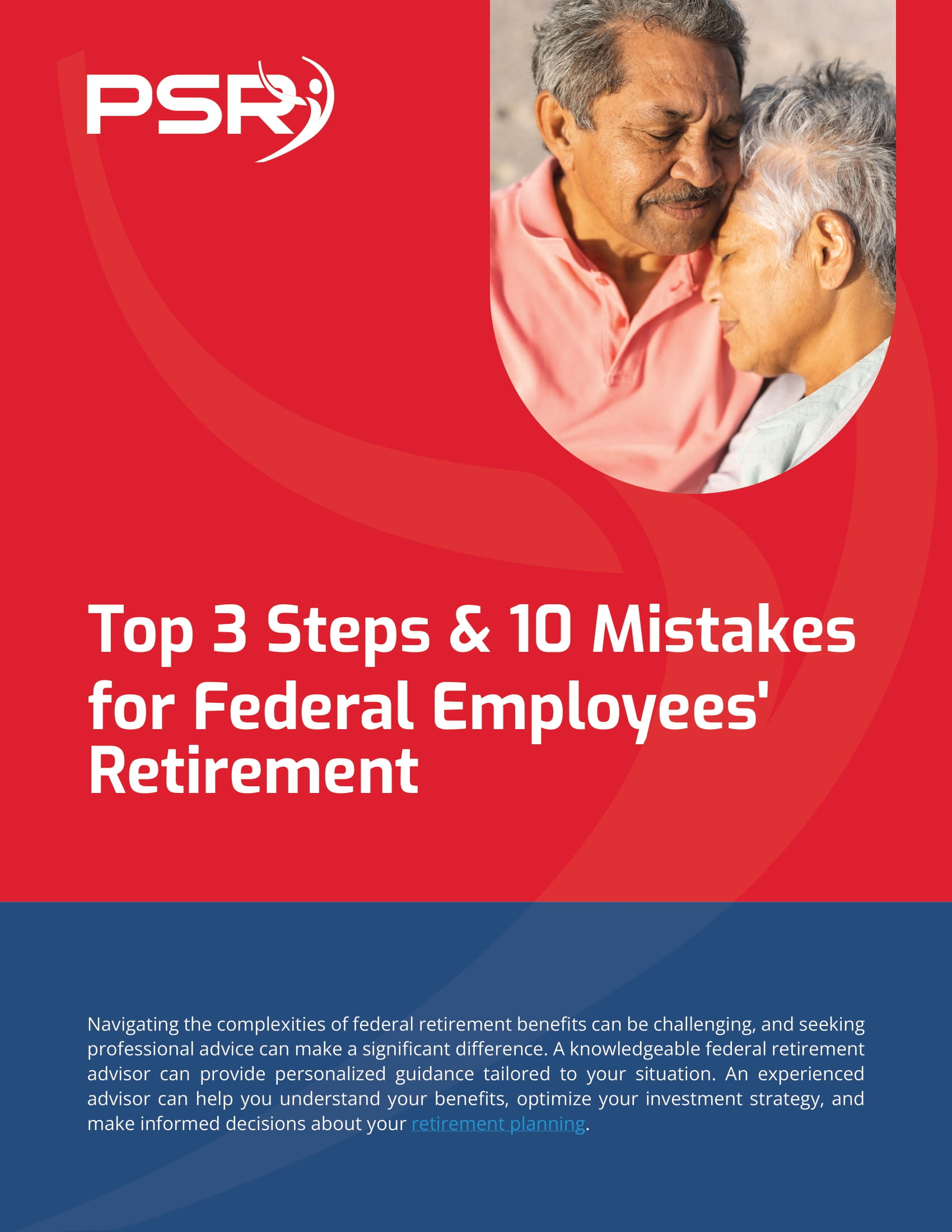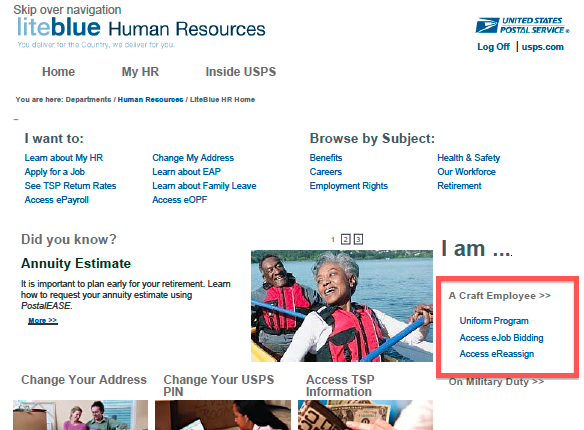
On LiteBlue.usps.gov, enter “I Am A Craft Employee”
How to use LiteBlue
To use LiteBlue and view your information, visit the website (LiteBlue.usps.gov). You will find the site by clicking HERE
. The site is maintained by the USPS as part of the United States Postal Service employee service extranet.
You will need to fill in the required fields on the login screen (see below for visual instructions). You will also need several forms of identification in order to access USPS.
What You Will Need to access your account;
Your USPS employee ID number.
You can find your USPS Employee ID Number on any one of your earnings statements if you do not already know it.
Your USPS PIN number, which was given to you for access to PostalEASE.
Stay up to date on your USPS career development;
By navigating the menus on USPS site you will be able to stay up to date on your career and access other important information.
You can find information about your;
USPS Service performance,
Your Postal Employee benefits package and
USPS revenue.
Leave feedback on USPS.
If you have suggestions or need additional information, select the feedback option.
[my_chatbot]
Contact us for more information
[contact-form-7 id=”24631″ title=”liteblue”]
Related LiteBlue Articles
How To Bid Assignments / Routes On LiteBlue
What Postal employees need to do before retirement
What Postal Employees Should Do Before Retirement
Changing Your LiteBlue / PostalEase Password Through ssp.USPS.gov
eRetire for Postal Employees – Retirement Applications
You can use PostalEase to manage your Allotments
Requesting Duplicate Postal Employee W-2 Forms
The information on this page and website, including links, images, and references are made available to you for information purposes only. Public Sector Retirement, LLC (PSRetirement.com) is NOT affiliated with the USPS or any other Government Agency. PSRetirement.com makes these links available but does not guarantee the information or administer these unrelated sites. PSRetirement.com also cannot access your private employee or retirement information and we cannot reset your PIN numbers or provide you with Tax information. Please review the Terms of Use for clarification and please contact Shared Services or your Post Master for further information.